How to Pick the Perfect Stock Image for Your Blog: The Ultimate Guide
Images aren’t just there to make your blog look good—they’re powerful tools that can hook readers, boost your content’s vibe, and even give your SEO a noticeable lift. Choosing the right stock photo isn’t just about picking something pretty; it’s about reinforcing your message, making your post feel authentic, and strengthening your online presence.
Let’s break it down step-by-step so you can start picking the most effective images.

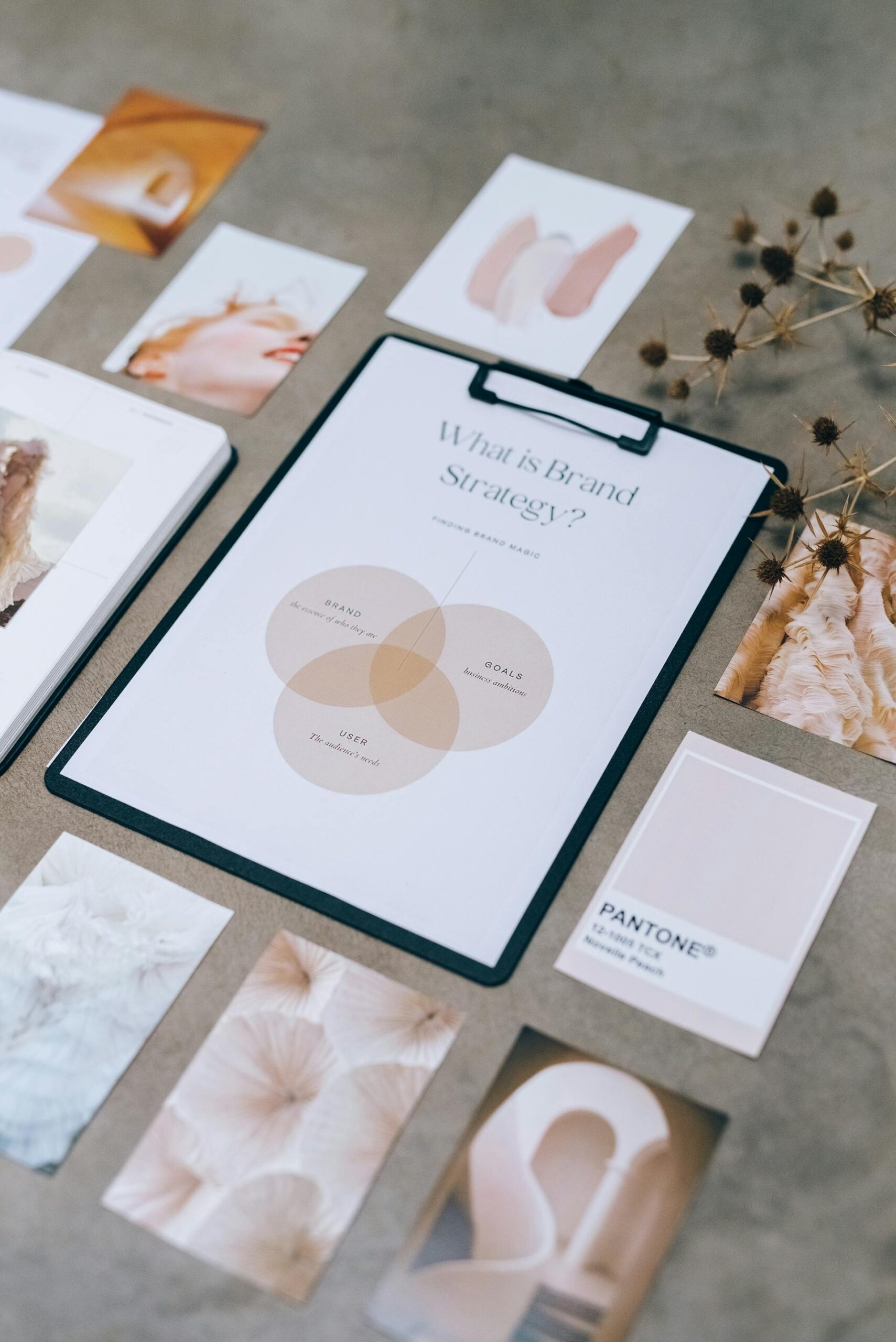

Why Picking the Right Image is a Game-Changer
You’ve probably heard the saying, “a picture’s worth a thousand words.” It’s especially true for blogging. Research and marketing studies suggest that content with relevant visuals can get significantly more views than content without—sometimes cited as up to 94% more views, though the exact figure may vary.
- Grabs attention: A strong image can immediately draw readers in.
- Improves readability: Breaking up long text with visuals makes content easier to digest.
- Enhances SEO: Optimized images can show up in Google Image searches, bringing in additional traffic.
- Strengthens your message: The right visual can add emotional depth and clarity to your words.
Know Your Audience First
Before you start choosing images, understand your audience:
- Are they professionals seeking in-depth insights?
- Casual readers looking for a quick, engaging read?
- What’s their age group, cultural background, and vibe?
The more you know your audience, the easier it is to pick images that resonate.
What Makes a Stock Image Actually Good?
Use this quick checklist:
- Relevant: Should directly support your content.
- High-quality: Crisp, clear, and modern.
- Emotionally engaging: Should provoke a feeling or reaction.
- Authentic: Avoid staged, cheesy stock images.
- Web-ready: Optimized for fast loading and SEO.
Smart SEO Moves for Your Images
Selecting the image is half the battle; setting it up properly matters too:
- File names: Use descriptive names like
content-marketing-strategy.jpg. - Alt text: Write clear, keyword-rich descriptions for accessibility and SEO.
- Compression: Reduce file size to keep your site fast.
- File formats: JPG for photos, PNG when you need transparency.
Common Mistakes to Dodge
- Overused clichés: Familiar images that have been seen too often.
- Off-topic visuals: Always stay relevant.
- Low-res images: Nothing damages credibility faster.
- Copyright issues: Only use properly licensed photos.
Quick Tips for Picking Winning Images
- Focus on the Feels: Match your image to the emotion you want to evoke.
- Consistency is Key: Stick to a visual style that fits your brand.
- Leverage Color Psychology:
- Blue = Trust and calmness
- Red = Passion and urgency
- Green = Growth and freshness
- Feature Real People: Human faces and emotions connect with readers.
- Analyze and Adapt: Use Google Analytics or A/B testing to see what visuals perform best.
Where to Score Awesome Free Stock Photos
- Your Own Gallery: Showcase your unique AI-generated images.
- Unsplash & Pixabay: High-quality, free-to-use photos.
- Pexels: Curated, professional-feeling images without a price tag.
Real-World Example: What Works and What Doesn’t
Running a travel blog?
Good choice: A traveler laughing with locals at a busy market.
Bad choice: A lonely suitcase on a plain white background.
Always aim for images that tell a story and feel genuine.
Wrapping It Up
Choosing the perfect stock image isn’t rocket science—it’s about knowing your readers, reinforcing your message with authentic visuals, and being smart about SEO. Nail these basics, and you’ll not only boost engagement but make your entire blog come alive.
Ready to upgrade your blog visuals? Dive into our exclusive AI stock image collection and find the perfect match for your next post.
